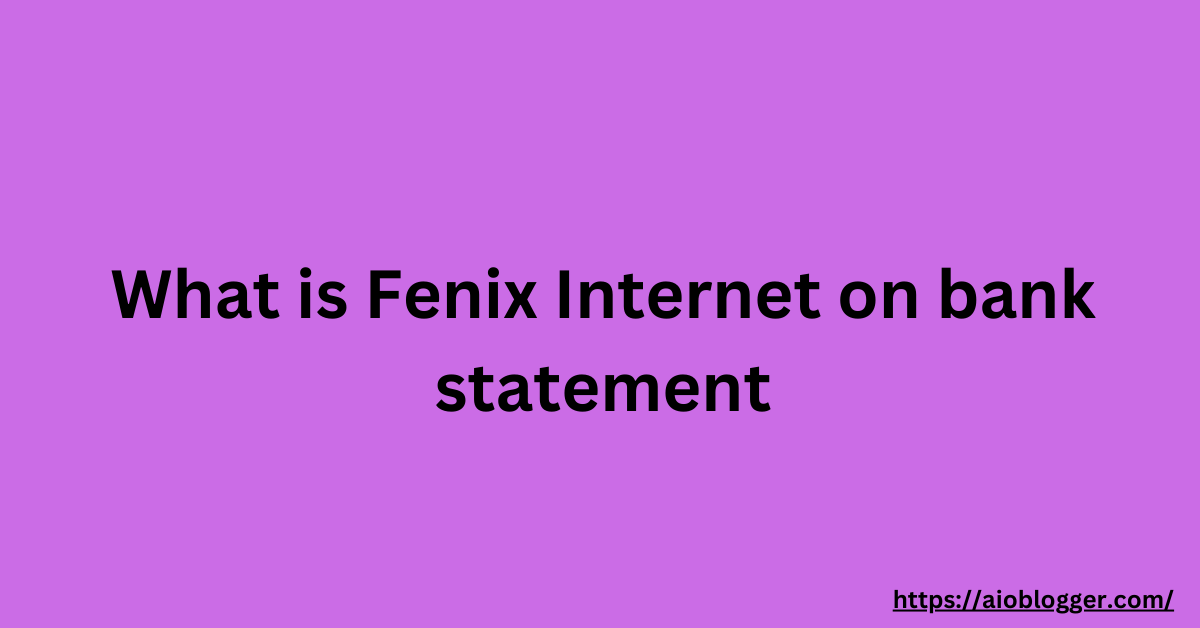Have you noticed a charge from Fenix Internet on bank statement and are puzzled about its origin? You’re not alone. This article aims to demystify Fenix Internet LLC charges, particularly in relation to OnlyFans, and provides guidance on handling these charges effectively.
Fenix Internet LLC is a provider of internet and streaming services. It’s normal to see charges from Fenix Internet on your bank or credit card statement.
What Is Fenix Internet LLC and OnlyFans?
Fenix Internet LLC is the billing company behind OnlyFans, a popular subscription-based social media platform where creators can monetize their content. Users subscribe to creators’ profiles to gain access to exclusive content, often paying a monthly fee. The charges from Fenix Internet LLC on your bank statement are typically linked to these subscriptions.
Why Do These Charges Appear on My Statement?
Charges from Fenix Internet LLC appear on your statement if you have subscribed to content on OnlyFans. Each subscription or purchase is processed by Fenix Internet LLC, which serves as the payment handler for the platform.

Image Credits: Quora
What Should I Do About the Fenix Internet Charge?
If you recognize the Fenix Internet charge and it corresponds to your OnlyFans subscription, there’s no cause for concern. However, if the charge is unexpected or unauthorized, take the following steps:
- Review your OnlyFans account for recent subscriptions or purchases.
- Check with family members or friends who might have access to your payment information.
- Contact Fenix Internet LLC or OnlyFans support for clarification.
Prevent Unauthorized Fenix Internet LLC Charges
To prevent unauthorized charges from Fenix Internet LLC:
- Secure your payment information.
- Use strong, unique passwords for online accounts.
- Enable two-factor authentication (2FA) on your accounts.
- Regularly review your bank statements for any unfamiliar charges.
Understanding Unknown OnlyFans Charges
If you encounter an unknown OnlyFans charge, it may be due to a forgotten subscription or a purchase made by someone with access to your account. Always double-check your OnlyFans account history and payment settings.
How Does OnlyFans Work?
OnlyFans operates on a subscription model. Users pay a monthly fee to access a creator’s content. Creators can also offer pay-per-view posts, tips, and live streams, providing multiple revenue streams.
Do Fenix Internet Charges Appear on a Bank Statement?
Yes, Fenix Internet LLC charges will appear on your bank statement as they handle OnlyFans transactions. These charges might be labeled in various ways, often including terms like “Fenix Internet” or “OnlyFans.”
Understanding Fenix Internet LLC
Fenix Internet LLC is essentially the financial intermediary for OnlyFans transactions. They manage billing and payments, ensuring smooth financial operations for both creators and subscribers on the platform.
Why Are You Being Charged by Fenix Internet LLC?
If you’re being charged by Fenix Internet LLC, it’s likely tied to an OnlyFans subscription or purchase. This could be for accessing a creator’s content or other premium features on the platform.
How to Identify Fenix Internet LLC Charges on Your Bank Statement
To identify Fenix Internet LLC charges on your bank statement, look for descriptors that include “Fenix Internet,” “OnlyFans,” or similar variations. These descriptions indicate transactions related to OnlyFans subscriptions or purchases.
How to Cancel Fenix Internet LLC Services
To cancel services associated with Fenix Internet LLC:
- Log into your OnlyFans account.
- Navigate to your subscription settings.
- Select the subscription you wish to cancel and follow the prompts to confirm.
What to Do If You Do Not Recognize the Charges
If you don’t recognize a Fenix Internet charge, immediately:
- Review your OnlyFans account for any recent activity.
- Contact OnlyFans support to report the unauthorized charge.
- Notify your bank or credit card company to dispute the charge and secure your account.
How to Avoid Unauthorized Charges from Fenix Internet LLC
Avoid unauthorized charges by:
- Keeping your account credentials confidential.
- Regularly monitoring your financial statements.
- Using payment methods with fraud protection.
Is OnlyFans Safe?
OnlyFans employs robust security measures to protect user data and transactions. However, as with any online platform, it’s crucial to practice good security habits, like using strong passwords and enabling 2FA.
How to Sign Up to OnlyFans?
To sign up for OnlyFans:
- Visit the OnlyFans website or download the app.
- Click on “Sign Up” and enter your email, create a password, and set a username.
- Verify your email address and complete your profile.
Do You Have to Pay for OnlyFans?
OnlyFans itself is free to join, but accessing creators’ content typically requires a paid subscription. Some creators offer free content, but most charge a monthly fee.
How Much Do OnlyFans Subscriptions Cost?
OnlyFans subscription costs vary by creator, typically ranging from $4.99 to $49.99 per month. Creators set their own subscription rates, and additional pay-per-view content can incur extra charges.
How Much Money Do People Make with OnlyFans?
Earnings on OnlyFans vary widely. Successful creators can make thousands of dollars per month, while others may earn modest amounts. Income depends on factors like subscription price, number of subscribers, and additional tips or pay-per-view sales.
By understanding these aspects of Fenix Internet LLC and OnlyFans, you can better manage your subscriptions, identify legitimate charges, and protect yourself from unauthorized transactions.