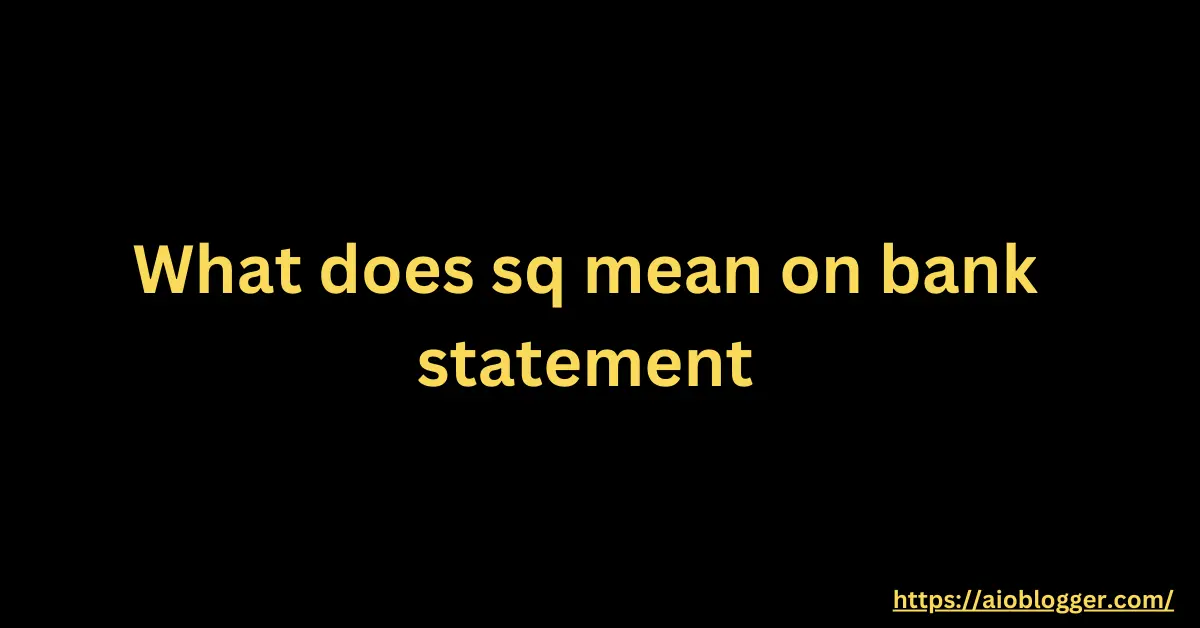What Is the SQ Transaction?
The SQ transaction on a bank statement typically refers to a payment or charge processed by Square Inc., a financial technology company known for its point-of-sale software and hardware solutions. Square Inc. enables businesses to accept payments through various methods, including credit cards and mobile payments.
What Is Square Inc.?
Square Inc. is a prominent financial services and digital payments company founded by Jack Dorsey and Jim McKelvey in 2009. It provides a range of services to businesses of all sizes, including payment processing, point-of-sale systems, and financial software solutions.
How Does SQ* Appear on a Bank Statement?
SQ* is the standard prefix used by Square Inc. for transactions on bank statements. When a transaction is processed through Square’s payment systems, it appears on the bank statement with SQ* followed by additional identifiers such as the merchant name or location where the transaction took place.
How Much Does Square Charge Per Transaction?
Square charges a processing fee for each transaction processed through its platform. The fee structure varies based on factors such as the type of transaction (in-person, online, keyed-in), card type, and business account setup. Businesses can typically view their specific transaction fees and rates in their Square dashboard or account settings.
How to Prevent Unknown SQ* Bank Charges
To avoid unexpected SQ* bank charges, follow these tips:
Keep Track of Your Transactions
Regularly review your bank statements and transaction history to identify any unfamiliar charges promptly.
Verify Transactions Before Making Payments
Ensure that you recognize the merchant or business associated with each SQ* charge before authorizing payments.
Read the Merchant’s Payment Policies
Understand the payment terms and conditions set by merchants using Square to process transactions.
Use Trusted Merchants
When making purchases or payments, prefer using reputable merchants and businesses to minimize the risk of unauthorized transactions.
Handling an Unknown SQ Bank Charge
If you notice an unfamiliar SQ* charge on your bank statement, take the following steps:
- Check Your Records: Review your receipts or transaction records to identify the origin of the SQ* charge.
- Contact the Merchant: Reach out to the merchant associated with the SQ* charge for clarification.
- Contact Square Support: If you cannot resolve the issue with the merchant, contact Square Inc. customer support for assistance.
Conclusion
Understanding SQ transactions on your bank statement is essential for managing your finances effectively. Square Inc. provides robust payment solutions, but vigilance in monitoring transactions helps prevent unauthorized charges.