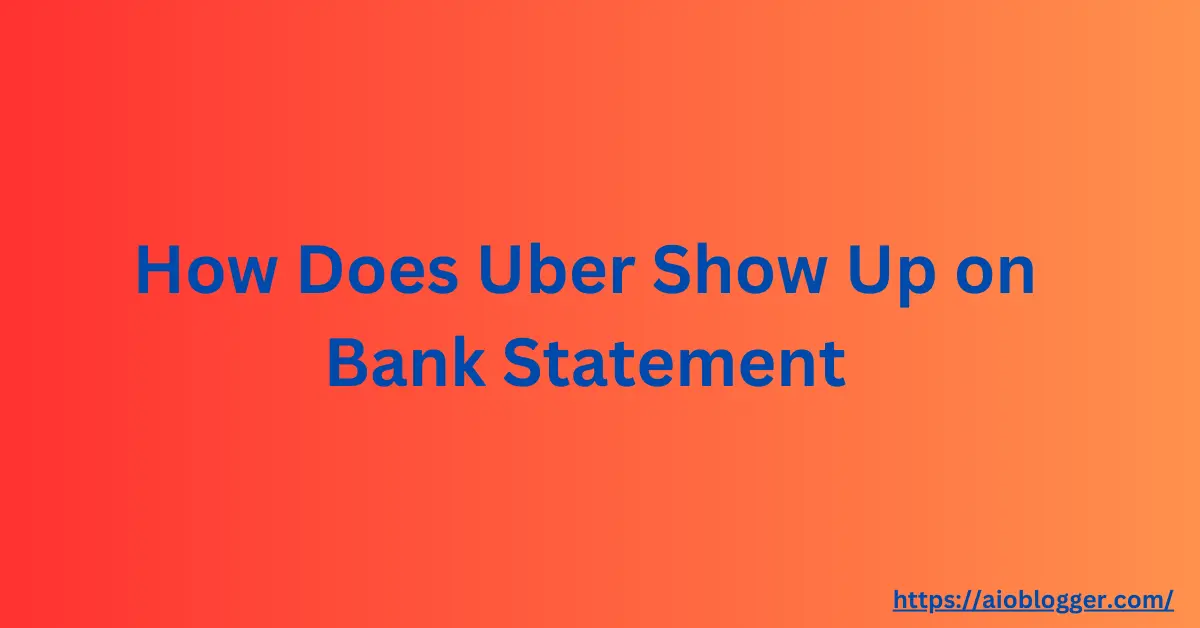How Does Uber Show Up on Bank Statements?
Uber charges typically appear on your bank statement with the merchant name “UBER” followed by additional information such as the location or a descriptor related to the ride. For example, you might see “UBER *TRIP HELP.UBER.COM” or simply “UBER.” The specific format can vary depending on your bank, but the inclusion of “Uber” is a common identifier that helps you recognize the charge.
Identifying and Preventing the Uber Charge
Identifying Uber charges involves regularly reviewing your bank statements and looking for transactions that include the “Uber” descriptor. To prevent unauthorized Uber charges:
- Secure Your Account: Use a strong, unique password for your Uber account and enable two-factor authentication.
- Monitor Your Statements: Regularly review your bank statements for any unfamiliar charges.
- Limit Account Access: Ensure only trusted individuals have access to your Uber account.
- Update Payment Information: Periodically update your payment methods and remove any outdated or unused cards.
What Are Uber Pending Charges?
Uber pending charges are temporary holds placed on your account when you request a ride or service. These charges appear as “pending” on your bank statement and typically match the estimated fare for your trip. They are used to verify that your payment method is valid and has sufficient funds. Once the trip is completed, the pending charge is either finalized or adjusted to reflect the actual fare, and the final amount is charged to your account.
Understanding Unknown Uber Charges on a Bank Statement
Unknown Uber charges on your bank statement can be concerning. They may result from various factors such as:
- Compromised Account: Someone may have gained access to your Uber account and made unauthorized trips.
- Stolen Payment Information: Your credit or debit card information could have been stolen and used to book rides.
- Billing Errors: Occasionally, billing errors can result in incorrect charges appearing on your statement.
To address unknown charges, contact Uber customer support to report the issue and notify your bank to investigate and prevent further unauthorized charges.
Charges from Uber
Charges from Uber can include:
- Ride Fares: The cost of your trips, including base fare, distance, and time rates.
- Service Fees: Additional fees for services like UberEats, UberPool, or UberXL.
- Cancellation Fees: Charges for canceling a ride after a certain period.
- Miscellaneous Fees: Other fees such as tolls, surcharges, or cleaning fees.
Reviewing the details of these charges can help you verify their legitimacy and understand the breakdown of your Uber expenses.
Other Ways This Charge from Uber Can Appear
Besides direct ride charges, Uber-related transactions can appear in different ways on your bank statement:
- UberEats Orders: Charges for food delivery services will include descriptors like “UBER EATS.”
- Promotional Credits: If you used a promotional code, the charge might reflect the discounted amount.
- Split Fares: If you split the fare with another rider, the charge may appear as a partial payment.
Conclusion
Understanding how Uber charges appear on your bank statement and knowing how to handle unauthorized charges is essential for managing your finances effectively. By taking proactive steps to secure your account and regularly monitoring your statements, you can prevent and quickly address any issues that arise. Keeping track of the various ways Uber charges may appear helps you stay informed and ensures that your transactions are accurate.