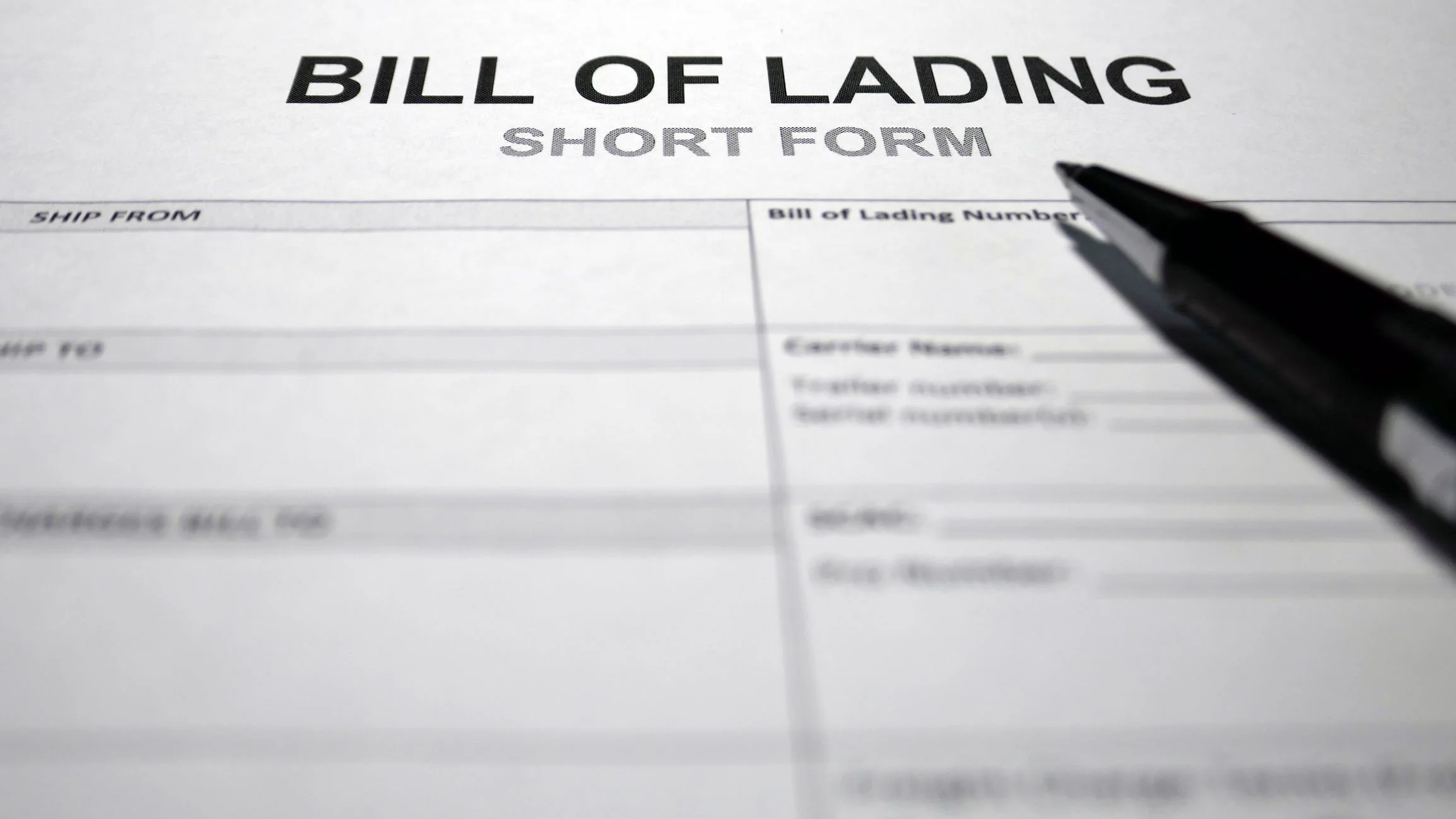Managing logistics and returns efficiently is crucial for maintaining smooth operations in any business. Microsoft Dynamics 365 Finance and Operations provides powerful tools for handling complex logistics tasks, including Bill of Lading (BOL) and return orders. This guide explores how to effectively manage these processes within Dynamics 365, optimizing your supply chain and enhancing operational efficiency.
Understanding Bill of Lading (BOL) in Dynamics 365
The Bill of Lading (BOL) is a critical document in logistics and shipping, serving as a receipt for goods and a contract between the shipper and carrier. In Dynamics 365 Finance and Operations, the BOL process is streamlined to facilitate efficient management and tracking of shipments.
Key Features of BOL Management:
- Automated Document Creation: Dynamics 365 allows for automated generation of BOL documents based on sales orders and shipping information. This reduces manual entry and minimizes errors.
- Integration with Shipping Carriers: The system integrates with various shipping carriers, enabling real-time tracking and updates on shipments directly within the platform.
- Customizable Templates: Users can customize BOL templates to meet specific business requirements and ensure compliance with industry standards.
- Comprehensive Tracking: Dynamics 365 provides tools for tracking the status of shipments and managing any issues that arise during transit, ensuring transparency and timely delivery.
Managing Return Orders in Dynamics 365

Return orders are essential for handling product returns and exchanges efficiently. Dynamics 365 Finance and Operations offers robust functionality for managing return orders, improving customer satisfaction and operational efficiency.
Key Features of Return Orders Management:
- Return Order Processing: Dynamics 365 enables easy creation and processing of return orders. This includes tracking returned items, updating inventory levels, and managing refunds or replacements.
- Integration with Inventory Management: The system integrates return orders with inventory management, ensuring accurate stock levels and facilitating efficient restocking of returned items.
- Customer Communication: Dynamics 365 includes features for automating communication with customers regarding the status of their return orders, enhancing the customer experience.
- Reporting and Analytics: The platform provides detailed reports and analytics on return orders, helping businesses identify trends, manage return reasons, and improve their return processes.
Steps to Manage Bill of Lading in Dynamics 365
- Set Up BOL Parameters: Configure BOL parameters in Dynamics 365 to define document formats, carrier integrations, and other settings. This setup is crucial for ensuring that BOLs are generated correctly.
- Generate BOL Documents: Create BOL documents from sales orders or shipping documents. Use the automated tools in Dynamics 365 to generate accurate and compliant BOLs.
- Track Shipments: Use the integrated tracking features to monitor the status of shipments and manage any issues that arise. Update BOL records as necessary to reflect real-time information.
- Review and Archive: Review completed BOLs and archive them for future reference. Ensure that all documentation is properly stored and easily accessible.
Steps to Manage Return Orders in Dynamics 365

- Create Return Orders: Initiate return orders from customer service or sales modules. Ensure that return requests are properly recorded and processed according to company policies.
- Process Returns: Handle the return of items, update inventory levels, and process refunds or replacements. Use Dynamics 365 to track the progress of return orders and manage associated tasks.
- Update Inventory: Integrate return orders with inventory management to adjust stock levels and prepare items for restocking or further processing.
- Analyze Return Data: Use reporting tools to analyze return order data, identify trends, and make informed decisions to improve return processes and customer satisfaction.
Best Practices for Managing BOL and Return Orders
- Regular Training: Ensure that your team is well-trained in using Dynamics 365 for BOL and return order management. Regular training helps maintain efficiency and accuracy.
- Monitor Performance: Continuously monitor the performance of your logistics and return processes. Use the analytics tools in Dynamics 365 to identify areas for improvement.
- Leverage Automation: Utilize automation features to streamline BOL creation and return order processing. Automation reduces manual work and increases efficiency.
- Maintain Accurate Data: Ensure that all data entered into Dynamics 365 is accurate and up-to-date. Accurate data is essential for effective management and reporting.
Conclusion
Managing Bill of Lading and return orders effectively is crucial for optimizing logistics and enhancing operational efficiency. Dynamics 365 Finance and Operations provides powerful tools for handling these processes, from automated document generation to comprehensive tracking and reporting. By leveraging these features, businesses can streamline their logistics operations, improve customer satisfaction, and achieve better financial outcomes.
For more information on managing Bill of Lading and return orders in Dynamics 365, explore the Dynamics 365 Finance and Operations documentation and enhance your logistics management capabilities today.